Palette files
A simple comparison
A look at the Windows 16 colour palette gives a clear idea of which colours are likely to cause confusion. The top row is the normal palette, the second row simulates the appearance to protanopes, and the third row to deuteranopes. The next three rows are the same colours as seen against a grey background.

This is a side-by-side comparison of how the 256-colour palette files look, as viewed in a PaintShop Pro (PSP) colour palette window, in hue order. (The colour order in the supplied palettes is different).
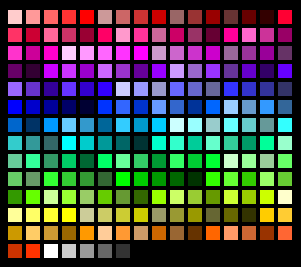

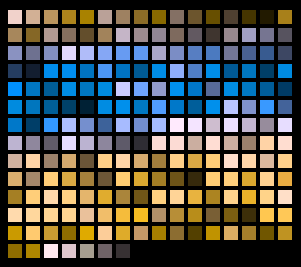
Standard websafe palette
Protan palette
Deutan palette
Using the palettes [ see also Download the files or back to top ]
First open an image to work on within your editor. Then follow these steps:
| Paintshop Pro | Photoshop |
|---|---|
|
|
See Transformed images for an example of the changes you'll see.
Download the files [ see also Using the palettes or back to top ]
The zip files below contain:
the standard palette of web-safe
colours, WebSafe.*
the protan palette, Protan.*,
simulating Protanopia
the deutan palette, Deutan.*,
simulating Deuteranopia
The available sets are:
JASC palette
files (2.93KB) for Paintshop Pro or text editors
MS format palette
files (2.22KB) for Paintshop Pro or Photoshop
Adobe format colour
tables (1.88KB) for Photoshop
An additional set of palettes (in MS format, 2.28KB) is available for those primarily checking for colour in Windows software. They include the eight extra colours which are not in the standard web palette. The method is the same, but this set should not be used for web images.
